Opening and connection a real-money account
No comments
You need to select a brokerage company, open a trading account with it and make a deposit in order to connect your real account to our platform. The list of supported brokers can be found in the “Connect live account” section.
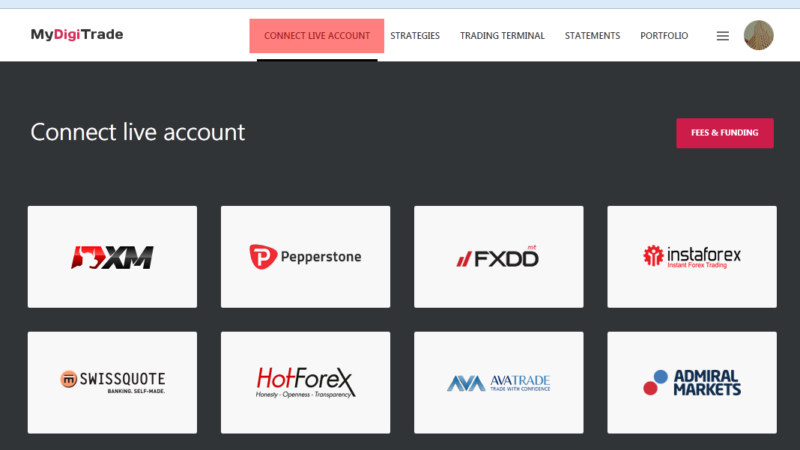
- If you don’t have a brokerage account yet or you want to open a new account with one of our supported brokers, you need to select the “I want to open a new account” option. To do so, you need to visit your broker’s website, fill in required forms and verify your identity (submit documents for your identity verification).
- If you already have a brokerage account, you need to check the “I already have an account” option. In this case, you are required to complete certain steps (as a rule, these steps include opening an additional account without the need to verify your identity again).
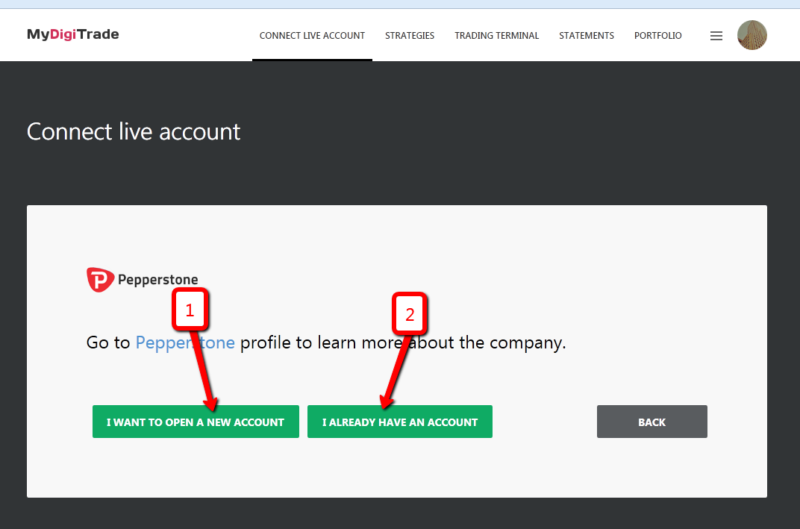
When these steps are completed, you will need to fill in a small form.
- Enter the name, in which the brokerage account was opened;
- Enter the phone number you may be reached at;
- Enter the number of the brokerage account, which you want to connect to our platform;
- Enter the trading server name (for example, XM.COM-Live 12 or InstaForex-Singapore.com);
- Enter the account type (for example, Micro, Standard, ECN, Personal, Corporate).
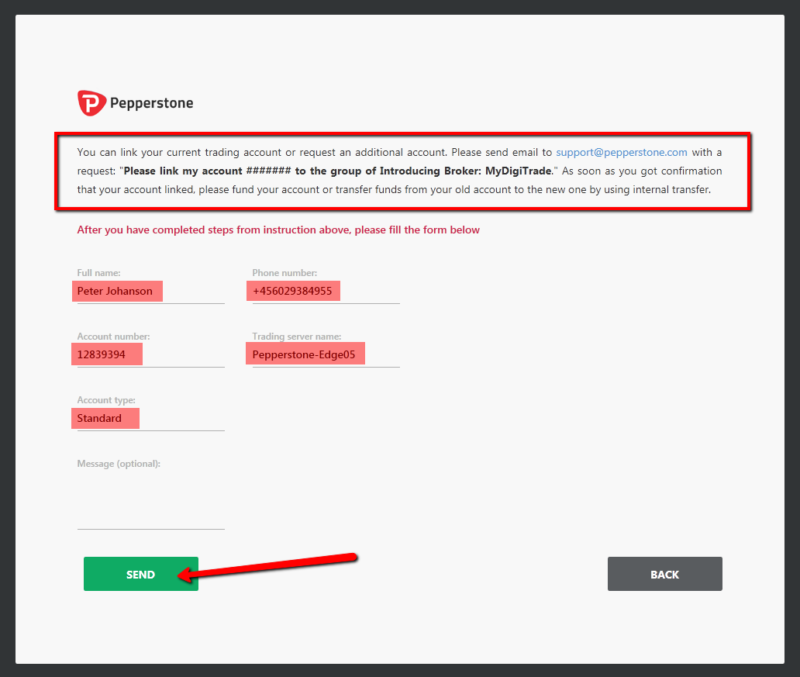
We will verify your account, connect it to our platform and send you a notification e-mail within 48 hours (during working hours).
Should you have any questions, ask them in the comments below.
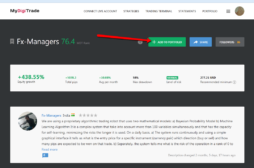
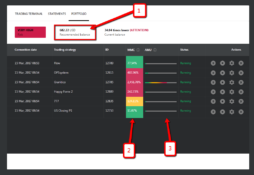
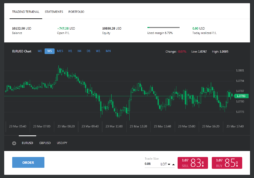
 English
English Русский
Русский
No comments